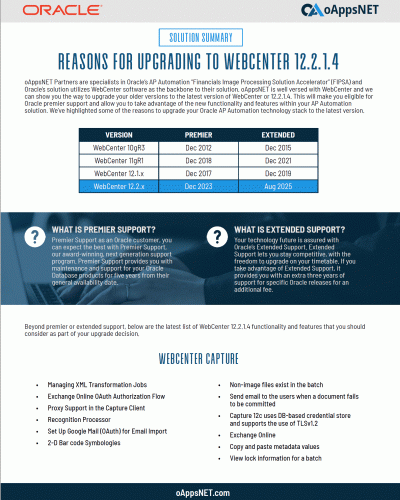oAppsNET Partners are specialists in Oracle’s AP Automation “Financials Image Processing Solution Accelerator” (FIPSA) and Oracle’s solution utilizes WebCenter software as the backbone to their solution. oAppsNET is well versed with WebCenter and we can show you the way to upgrade your older versions to the latest version of WebCenter or 12.2.1.4. This will make you eligible for Oracle premier support and allow you to take advantage of the new functionality and features within your AP Automation solution. We’ve highlighted some of the reasons to upgrade your Oracle AP Automation technology stack to the latest version.
| VERSION | PREMIER | EXTENDED |
|---|---|---|
| WebCenter 10gR3 | Dec 2012 | Dec 2015 |
| WebCenter 11gR1 | Dec 2018 | Dec 2021 |
| WebCenter 12.1.x | Dec 2017 | Dec 2019 |
| WebCenter 12.2.x | Dec 2023 | Dec 2025 |
What is Premier Support?
Premier Support as an Oracle customer, you can expect the best with Premier Support, our award-winning, next generation support program. Premier Support provides you with maintenance and support for your Oracle Database products for five years from their general availability date.
What is Extended Support?
Your technology future is assured with Oracle’s Extended Support. Extended Support lets you stay competitive, with the freedom to upgrade on your timetable. If you take advantage of Extended Support, it provides you with an extra three years of support for specific Oracle releases for an additional fee.
Beyond premier or extended support, below are the latest list of WebCenter 12.2.1.4 functionality and features that you should consider as part of your upgrade decision.
WebCenter Capture
- Managing XML Transformation Jobs
- Exchange Online OAuth Authorization Flow
- Proxy Support in the Capture Client
- Recognition Processor
- Set Up Google Mail (OAuth) for Email Import
- 2-D Bar code Symbologies
- Non-image files exist in the batch
- Send email to the users when a document fails to be committed
- Capture 12c uses DB-based credential store and supports the use of TLSv1.2
- Exchange Online
- Copy and paste metadata values
- View lock information for a batch
WebCenter Forms Recognition
- VAT – enhancements for European invoices
- User management – browser-based user management model
- Multi-tenant – simplify process to flow through one managed server
- Security – encrypting the DB credentials provides
- RESTful API provides methods to upload and manage external documents
- ImportGroup – import documents external batches created using API
- Document Filters
WebCenter Content
- Object storage migration tool
- Configuring OCI Object Storage
- Managing Object Storage Migration
- Elasticsearch
- Introduced JsonConverter component for the new JSON format
- Configuring Trash
- Configuring Index Settings
- Desktop admin app
- Configuring WebCenter Content for User Logout
- Configuring WebCenter Content for Oracle Identity Cloud Services (IDCS)
- Configuring SAML 2.0 (IDCS) Single Sign-On
- Supporting Office 365 and Office 2019 for Desktop client
SOA
- Configuring the Email Driver for the UMS Adapter – Microsoft Azure AD OAuth 2.0
- Configuring the Email Driver for the UMS Adapter – Google OAuth 2.0